computer jokes
Computer Problem Report Form
1. Describe your problem:
__________________________________________
2. Now, describe the problem accurately:
__________________________________________
3. Speculate wildly about the cause of the problem:
__________________________________________
__________________________________________
4. Problem Severity:
A. Minor__
B. Minor__
C. Minor__
D. Trivial__
5. Nature of the problem:
A. Locked Up__
B. Frozen__
C. Hung__
D. Shot__
6. Is your computer plugged in?
Yes__ No__
7. Is it turned on?
Yes__ No__
8. Have you tried to fix it yourself?
Yes__ No__
9. Have you made it worse?
Yes__
10. Have you read the manual?
Yes__ No__
11. Are you sure you've read the manual?
Yes__ No__
12. Are you absolutely certain you've read the manual?
No__
13. Do you think you understood it?
Yes__ No__
14. If `Yes' then why can't you fix the problem yourself? __________________________________________
15. How tall are you? Are you above this line?
__________________________________________
16. What were you doing with your computer at the time the problem occurred?
__________________________________________
17. If "nothing" explain why you were logged in.
__________________________________________
18. Are you sure you aren't imagining the problem?
Yes__ No__
19. How does this problem make you feel?
__________________________________________
20. Tell me about your childhood.
__________________________________________
21. Do you have any independent witnesses of the problem?
Yes__ No__
22. Can't you do something else, instead of bothering me?
Yes__
Thank you for taking the time to fill out our Computer Problems Form. Please allow 1-week response time so that the problem will resolve its self or you will reboot your computer, most likely resolving the issue.
Customer Service Rep: Can you install LOVE?
Customer: I can do that. I'm not very technical, but I think I am ready to install now. What do I do first?
Customer Service Rep: The first step is to open your HEART. Have you located your HEART ma'am?
Customer: Yes I have, but there are several programs running right now. Is it okay to install while they are running?
Customer Service Rep: What programs are running ma'am?
Customer: Let me see.... I have PASTHURT.EXE, LOWESTEEM.EXE, GRUDGE.EXE, and RESENTMENT.COM running right now.
Customer Service Rep: No problem. LOVE will automatically erase PASTHURT.EXE from your current operating system. It may remain in your permanent memory, but it will no longer disrupt other programs. LOVE will eventually overwrite LOWESTEEM.EXE with a module of its own called HIGHESTEEM.EXE. However, you have to completely turn off GRUDGE.EXE and RESENTMENT.COM. Those programs prevent LOVE from being properly installed. Can you turn those off ma'am?
Customer: I don't know how to turn them off. Can you tell me how?
Customer Service Rep: My pleasure. Go to your Start menu and invoke FORGIVENESS.EXE. Do this as many times as necessary until GRUDGE.EXE and RESENTMENT.COM have been completely erased.
Customer: Okay, I'm done. LOVE has started installing itself automatically. Is that normal?
Customer Service Rep: Yes it is. You should receive a message that says it will reinstall for the life of your HEART. Do you see that message?
Customer: Yes I do. Is it completely installed?
Customer Service Rep: Yes, but remember that you have only the base program. You need to begin connecting to other HEARTS in order to get the upgrades.
Customer: Oops...I have an error message already. What should I do?
Customer Service Rep: What does the message say?
Customer: It says "ERROR 412 - PROGRAM NOT RUN ON INTERNAL COMPONENTS". What does that mean?
Customer Service Rep: Don't worry ma'am, that's a common problem. It means that the LOVE program is set up to run on external HEARTS but has not yet been run on your HEART. It is one of those complicated programming things, but in non-technical terms it means you have to "LOVE" your own machine before it can "LOVE” others.
Customer: So what should I do?
Customer Service Rep: Can you find the directory called "SELF-ACCEPTANCE"?
Customer: Yes, I have it.
Customer Service Rep: Excellent, you are getting good at this.
Customer: Thank you.
Customer Service Rep: You're welcome. Click on the following files and then copy them to the "MYHEART" directory: FORGIVESELF.DOC, SELFESTEEM.TXT, REALIZEWORTH.TXT, and GOODNESS.DOC. The system will overwrite any conflicting files and begin patching any faulty programming. Also, you need to delete SELFCRITIC.EXE from all directories, and then empty your recycle bin afterwards to make sure it is completely gone and never comes back.
Customer: Got it. Hey! My HEART is filling up with really neat files. SMILE.MPG is playing on my monitor right now and it shows that WARMTH.COM, PEACE.EXE, and CONTENTMENT.COM are copying themselves all over my HEART!
Customer Service Rep: Then LOVE is installed and running. You should be able to handle it from here. One more thing before I go...
Customer: Yes?
Customer Service Rep: LOVE is freeware. Be sure to give it and its various modules to everybody you meet. They will in turn share it with other people and they will return some really neat modules back to you.
Customer: I will. Thank you for your help.
Q. Why did the spider cross the computer keyboard?
A. To get on the World Wide Web.
An exasperated caller to Dell Computer Tech Support couldn't
get her new Dell Computer to turn on. After ensuring the computer
was plugged in, the technician asked her what happened when she
pushed the power button. Her response, "I pushed and pushed on
this foot pedal and nothing happens." The "foot pedal" turned out
to be the computer's mouse.
Another customer called Compaq tech support to say her
brand-new computer wouldn't work. She said she unpacked the
unit, plugged it in and sat there for 20 minutes waiting for
something to happen. When asked what happened when she pressed
the power switch, she asked, "What power switch?"
Another IBM customer had troubles installing software and
rang for support. "I put in the first disk, and that was OK. It said
to put in the second disk, and I had some problems with the disk.
When it said to put in the third disk, I couldn't even fit it in...."
The user hadn't realized that "Insert Disk 2" meant to remove
Disk 1 first.
In a similar incident, a customer had followed the instructions
for installing software. The instructions said to remove the disk
from its cover and insert into the drive. The user had physically
removed the casing of the disk and wondered why there were
problems.
True story from a Novell NetWire Sysop:
Caller: "Hello, is this Tech Support?"
Tech: "Yes, it is. How may I help you?"
Caller: "The cup holder on my PC is broken and I am within my
warranty period. How do I go about getting that fixed?"
Tech: "I'm sorry, but did you say a cup holder?"
Caller: "Yes, it's attached to the front of my computer."
Tech: "Please excuse me. If I seem a bit stumped, it's because
I am. Did you receive this as part of a promotional at a trade
show? How did you get this cup holder? Does it have any
trademark on it?"
Caller: It came with my computer. I don't know anything about
promotional. It just has '4X' on it." At this point, the Tech Rep
had to mute the caller because he couldn't stand it. He was
laughing too hard. The caller had been using the load drawer of
the CD-ROM drive as a cup holder and snapped it off the drive.
A woman called the Canon help desk with a problem with her
printer. The tech asked her if she was running it under "Windows."
The woman responded, "No, my desk is next to the door. But that is
a good point. The man sitting in the cubicle next to me is under a
window and his printer is working fine,"
Tech Support: "O.K. Bob, let's press the control and escape
keys at the same time. That brings up a task list in the middle
of the screen. Now type the letter "P" to bring up the Program
Manager."
Customer: "I don't have a 'P'."
Tech: "On your keyboard, Bob."
Customer: "What do you mean?"
Tech: "'P' on your keyboard, Bob."
Customer: "I'm not going to do that!"